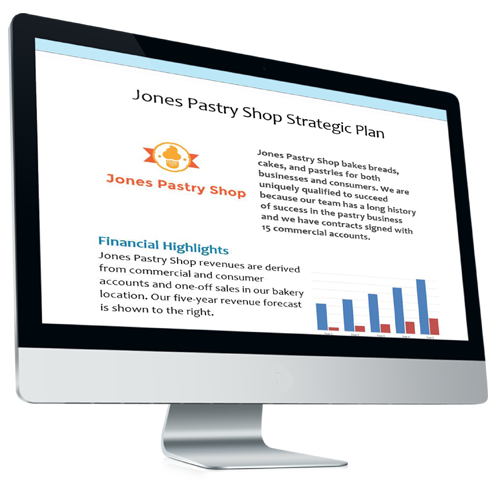A financial dashboard is a series of numbers that you look at on a periodic basis to judge the financial health and the performance of your business. Your financial dashboard also helps keep you and your team stay focused towards achieving your goals.
Your dashboard can be maintained in Microsoft Excel, online, or in any other program of your choosing.
Importantly, the financial dashboard allows you to always know what’s going on in your business, and alert you to problems before it’s too late. As you probably know, you cannot improve what you cannot measure, and you need to track your progress to make sure you are always getting closer to achieving your goals. Your financial dashboard allows you to achieve these two objectives.
The key to your financial dashboard is the metrics you decide to include in it. Another name for these metrics are your “KPIs” or Key Performance Indicators. As the name indicates, KPIs are the metrics that judge your business’ performance based on the success you would like to achieve.
Examples of KPIs you might want to measure in your business include:
- $ sales/revenues
- # of new customers
- # of subscribers
- # of PR mentions
- # of website visitors
- # of products manufactured
- % cost of goods sold
Importantly, maintaining a financial dashboard (FD) with the right Key Performance Indicators (KPIs) will lead you to success. Hence my formula:
However, if you have never built or maintained a financial dashboard, it can be a little overwhelming at first. So follow this 5-step action plan:
Step 1: Determine which KPIs you will include in your dashboard
The first step is to choose the Key Performance Indicators to track. In selecting them, answer these two questions:
1. What KPIs would help you manage your business?
2. What metrics would you like to improve (e.g., sales, # of product returns, customer satisfaction, etc.) — each of these metrics should be in your list of KPIs.
Step 2: Decide how often you will measure each of your KPIs
You need to view all of your KPIs on a regular, periodic basis.
But some KPIs need to be viewed daily, and for others, weekly or monthly may be more applicable. For example, a KPI for your company may be how many outbound calls your sales team makes. You may want to measure this daily or weekly (you probably don’t want to measure it only monthly, since if the numbers are too low, you want to correct the problem more quickly). Conversely, you may only need to measure your advertising expenses monthly.
Step 3. Determine what you will measure each of your KPIs against
You also need to determine against what you will measure each KPI.
For example, if today were May 12th and your monthly sales were $84,617, how could you tell if this was good or bad? That’s why you need other figure(s) with which to compare your KPIs.
For example, you could compare your May 1 – May 12 sales results against:
- Previous month’s results (e.g., April 1 – April 12)
- Current month projections (e.g., your forecast for May 1 – May 12)
- Last year’s results (May 1 – May 12 of the previous year)
- Etc.
Step 4: Choose the program in which you will maintain your Financial Dashboard
You need to choose the program in which you will maintain your Financial Dashboard.
The simplest program is a spreadsheet program such as Microsoft Excel. In this spreadsheet, you would simply list the KPIs in the first column and then the results in subsequent columns. In doing so, you might categorize the KPIs based on the frequency you update them, and make sure to show the relevant figures that you’re comparing each KPI against.
Another option for your Financial Dashboard program is to use a program such as Google Documents. Google Documents offers a spreadsheet program hosted online that multiple users can view and update at a time. This makes it easier to update and view the KPIs (and not have to deal with multiple documents being passed around).
Finally, you may want to invest in financial dashboard software…either software that’s “off the shelf” or software that’s customized for your business. Such software can often use APIs (application programming interfaces) that automatically pull figures from certain places (e.g., it automatically pulls your payroll figures from your payroll software; automatically pulls your revenue figures from you accounting software; etc.). Doing so simplifies and automates the process of maintaining your Financial Dashboard.
Step 5: Determine who in your organization will maintain your Financial Dashboard
The final step is to choose the person who will be responsible for creating and/or updating your financial dashboard. Because it cannot be you. While the financial dashboard will be invaluable to your company, the work involved in maintaining it is “data gathering”; important work, but not the $500/hour+ work that you need to be doing as a business owner (i.e., coming up with new marketing ideas; working on ideas to improve performance on each KPI, systematizing your business; training people; etc.).
Follow these 5 steps and you’ll have a financial dashboard that allows you to methodically and successfully grow your business.