Computer Repair Business Plan
Over the past 20+ years, we have helped over 1,000 entrepreneurs and business owners create business plans to start and grow their computer repair businesses. On this page, we will first give you some background information with regards to the importance of business planning. We will then go through a computer repair business plan template step-by-step so you can create your plan today.
What is a Computer Repair Business Plan?
A business plan provides a snapshot of your computer repair business as it stands today, and lays out your growth plan for the next five years. It explains your business goals and your strategy for reaching them. It also includes market research to support your plans.
Why You Need a Business Plan for a Computer Repair Business
If you’re looking to start a computer repair business, or grow your existing computer repair business, you need a business plan. A business plan will help you raise funding, if needed, and plan out the growth of your computer repair business in order to improve your chances of success. Your business plan is a living document that should be updated annually as your company grows and changes.
Sources of Funding for Computer Repair Businesses
With regards to funding, the main sources of funding for a computer repair business are personal savings, credit cards, bank loans and angel investors. With regards to bank loans, banks will want to review your business plan and gain confidence that you will be able to repay your loan and interest. To acquire this confidence, the lender will not only want to confirm that your financials are reasonable, but they will also want to see a professional plan. Such a plan will give them the confidence that you can successfully and professionally operate a business. Personal savings and bank loans are the most common funding paths for computer repair businesses.
Finish Your Business Plan Today!
If you’d like to quickly and easily complete your business plan, download Growthink’s Ultimate Business Plan Template and complete your plan and financial model in hours.
How to Write a Business Plan for a Computer Repair & Maintenance Company
If you want to start a computer repair business or expand your current one, you need a business plan. Below we detail what should be included in each section of your own business plan:
Executive Summary
Your executive summary provides an introduction to your business plan, but it is normally the last section you write because it provides a summary of each key section of your plan.
The goal of your Executive Summary is to quickly engage the reader. Explain to them the type of computer repair business you are operating and its status. For example, are you a startup, do you have a computer repair business that you would like to grow, or are you operating computer repair businesses in multiple markets?
Next, provide an overview of each of the subsequent sections of your plan. For example, give a brief overview of the computer repair industry. Discuss the type of computer repair business you are operating. Detail your direct competitors. Give an overview of your target customers. Provide a snapshot of your marketing plan. Identify the key members of your team. And offer an overview of your financial plan.
Company Analysis
In your company analysis, you will detail the type of computer repair business you are operating.
For example, you might operate one of the following types of computer repair businesses:
- Hardware repair: this type of business provides repairs to physical units such as PCs and motherboards, game systems, accessories, etc.
- Software repair: this type of business involves troubleshooting, operating system updates, and virus removal.
- IT services: this type of business provides a range of services for IT products and components, including upgrades, installation and maintenance, security testing, technical support, and both hardware and software repairs.
In addition to explaining the type of computer repair business you will operate, the Company Analysis section of your business plan needs to provide background on the business.
Include answers to question such as:
- When and why did you start the business?
- What milestones have you achieved to date? Milestones could include the number of repairs completed, maintenance contracts signed, etc.
- Your legal structure. Are you incorporated as an S-Corp? An LLC? A sole proprietorship? Explain your legal structure here.
Industry Analysis
In your industry analysis, you need to provide an overview of the computer repair industry.
While this may seem unnecessary, it serves multiple purposes.
First, researching the computer repair industry educates you. It helps you understand the market in which you are operating.
Secondly, market research can improve your strategy, particularly if your research identifies market trends.
The third reason for market research is to prove to readers that you are an expert in your industry. By conducting the market research and presenting it in your plan, you achieve just that.
The following questions should be answered in the industry analysis section:
- How big is the PC repair industry (in dollars)?
- Is the market declining or increasing?
- Who are the key competitors in the market?
- Who are the key suppliers in the market?
- What trends are affecting the industry?
- What is the industry’s growth forecast over the next 5 – 10 years?
- What is the relevant market size? That is, how big is the potential market for your computer repair business? You can extrapolate such a figure by assessing the size of the market in the entire country and then applying that figure to your local population.
Customer Analysis
The customer analysis section must detail the computer service customers you serve and/or expect to serve.
The following are examples of customer segments: small businesses, nonprofits, government entities, and individuals.
As you can imagine, the customer segment(s) you choose will have a great impact on the type of PC repair business you operate. Clearly, government entities would respond to different marketing promotions than nonprofits, for example.
Try to break out your target customers in terms of their demographic and psychographic profiles. With regards to demographics, include a discussion of the ages, genders, locations and income levels of the customers you seek to serve. Because most computer repair businesses primarily serve customers living in the same city or town, such demographic information is easy to find on government websites.
Psychographic profiles explain the wants and needs of your computer service customers. The more you can understand and define these needs, the better you will do in attracting and retaining your customers.
Finish Your Computer Repair Business Plan in 1 Day!
Don’t you wish there was a faster, easier way to finish your business plan?
With Growthink’s Ultimate Business Plan Template you can finish your plan in just 8 hours or less!
Click here to finish your Computer Repair business plan today.
Competitive Analysis
Your competitive analysis should identify the indirect and direct competitors your business faces and then focus on the latter.
Direct competitors are other computer repair businesses.
Indirect competitors are other options that customers have to purchase from that aren’t direct competitors. This includes warranty repair options, or from dedicated in-house IT teams.
With regards to direct competition, you want to describe the other PC repair businesses with which you compete. Most likely, your direct competitors will be computer repair businesses located very close to your location.
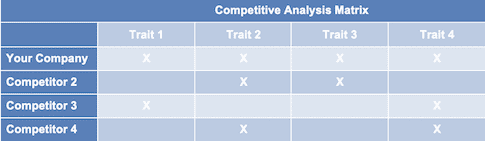
For each such competitor, provide an overview of their businesses and document their strengths and weaknesses. Unless you once worked at your competitors’ businesses, it will be impossible to know everything about them. But you should be able to find out key things about them such as:
- What types of customers do they serve?
- Do they specialize in specific services (i.e. PC repair, Apple product repair, software services, etc.)?
- What is their pricing (premium, low, etc.)?
- What are they good at?
- What are their weaknesses?
With regards to the last two questions, think about your answers from the customers’ perspective. And don’t be afraid to ask your competitors’ customers what they like most and least about them.
The final part of your competitive analysis section is to document your areas of competitive advantage. For example:
- Will you provide either a wider range or more specialized range of services?
- Will you offer features such as mobile repair?
- Will you provide superior customer service?
- Will you offer better pricing?
Think about ways you will outperform your competition and document them in this section of your plan.
Marketing Plan
Traditionally, a marketing plan includes the four P’s: Product, Price, Place, and Promotion. For a computer maintenance and repair company, your marketing plan should include the following:
Product: In the product section, you should reiterate the type of computer repair company that you documented in your Company Analysis. Then, detail the specific products you will be offering. For example, in addition to PC hardware repair, will your PC repair business provide software upgrade services?
Price: Document the prices you will offer and how they compare to your competitors. Essentially in the product and price sub-sections of your marketing plan, you are presenting the services you offer and their prices.
Place: Place refers to the location of your computer repair company. Document your location and mention how the location will impact your success. For example, will you operate from a physical office, or will you primarily interact with clients at their home or place of business? In this section, discuss how your location will affect demand for your services.
Promotions: The final part of your marketing plan is the promotions section. Here you will document how you will drive customers to your location(s). The following are some promotional methods you might consider:
- Advertising in local papers and magazines
- Reaching out to local websites
- Signs and billboards
- Flyers
- Social media marketing
- Local radio advertising
Finish Your Business Plan Today!
If you’d like to quickly and easily complete your business plan, download Growthink’s Ultimate Business Plan Template and complete your plan and financial model in hours.
Operations Plan
While the earlier sections of your computer support business plan explained your goals, your operations plan describes how you will meet them. Your operations plan should have two distinct sections as follows.
Everyday short-term processes include all of the tasks involved in running your PC repair business, including marketing, providing consultations, troubleshooting, providing the actual repairs, keeping abreast of new technology, etc.
Long-term goals are the milestones you hope to achieve. These could include the dates when you expect to repair your 100th PC, or when you hope to reach $X in revenue. It could also be when you expect to open a computer repair business in a new location.
Management Team
To demonstrate your computer repair business’ ability to succeed, a strong management team is essential. Highlight your key players’ backgrounds, emphasizing those skills and experiences that prove their ability to grow a company.
Ideally you and/or your team members have direct experience in managing PC repair businesses. If so, highlight this experience and expertise. But also highlight any experience that you think will help your business succeed.
If your team is lacking, consider assembling an advisory board. An advisory board would include 2 to 8 individuals who would act like mentors to your business. They would help answer questions and provide strategic guidance. If needed, look for advisory board members with experience in repairing electronics, or successfully running IT businesses.
Financial Plan
Your financial plan should include your 5-year financial statement broken out both monthly or quarterly for the first year and then annually. Your financial statements include your income statement, balance sheet and cash flow statements.
Income Statement: an income statement is more commonly called a Profit and Loss statement or P&L. It shows your revenues and then subtracts your costs to show whether you turned a profit or not.
In developing your income statement, you need to devise assumptions. For example, will you provide hardware repairs exclusively, or will you also offer help desk services and software upgrades? And will sales grow by 2% or 10% per year? As you can imagine, your choice of assumptions will greatly impact the financial forecasts for your business. As much as possible, conduct research to try to root your assumptions in reality.
Balance Sheets: Balance sheets show your assets and liabilities. While balance sheets can include much information, try to simplify them to the key items you need to know about. For instance, if you spend $50,000 on building out your computer repair business, this will not give you immediate profits. Rather it is an asset that will hopefully help you generate profits for years to come. Likewise, if a bank writes you a check for $50,000, you don’t need to pay it back immediately. Rather, that is a liability you will pay back over time.
Cash Flow Statement: Your cash flow statement will help determine how much money you need to start or grow your business, and make sure you never run out of money. What most entrepreneurs and business owners don’t realize is that you can turn a profit but run out of money and go bankrupt.
In developing your Income Statement and Balance Sheets be sure to include several of the key costs needed in starting or growing a PC repair business:
- Office build-out
- Cost of buying or leasing a company vehicle
- Cost of office supplies such as computers and software
- Payroll or salaries paid to staff
- Business insurance
- Taxes and permits
- Legal expenses
Appendix
Attach your full financial projections in the appendix of your plan along with any supporting documents that make your plan more compelling. For example, you might include your office lease, or an overview of the services you offer.
Summary
Putting together a business plan for your computer repair business is a worthwhile endeavor. If you follow the template above, by the time you are done, you will truly be an expert. You will really understand the computer repair industry, your competition, and your customers. You will have developed a marketing plan and will really understand what it takes to launch and grow a successful computer repair business.
Computer Repair Business Plan FAQs
What Is the Easiest Way to Complete My Computer Repair Business Plan?
Growthink's Ultimate Business Plan Template allows you to quickly and easily complete your Computer Repair Business Plan.
What is the Goal of a Business Plan's Executive Summary?
The goal of your Executive Summary is to quickly engage the reader. Explain to them the type of computer repair business you are operating and the status; for example, are you a startup, do you have a computer repair business that you would like to grow, or are you operating a chain of computer repair businesses?
Finish Your Computer Repair Business Plan in 1 Day!
Don’t you wish there was a faster, easier way to finish your Computer Repair business plan?
With Growthink’s Ultimate Business Plan Template you can finish your plan in just 8 hours or less!
Click here to finish your Computer Repair business plan today.
OR, Let Us Develop Your Plan For You
Since 1999, Growthink has developed business plans for thousands of companies who have gone on to achieve tremendous success.
Click here to see how Growthink’s business plan professional services can help you create a winning business.


 Business Plan Template & Guide For Small Businesses
Business Plan Template & Guide For Small Businesses How To Write A Great Business Plan
How To Write A Great Business Plan 200 Sample Business Plans To Help You Create Your Plan
200 Sample Business Plans To Help You Create Your Plan